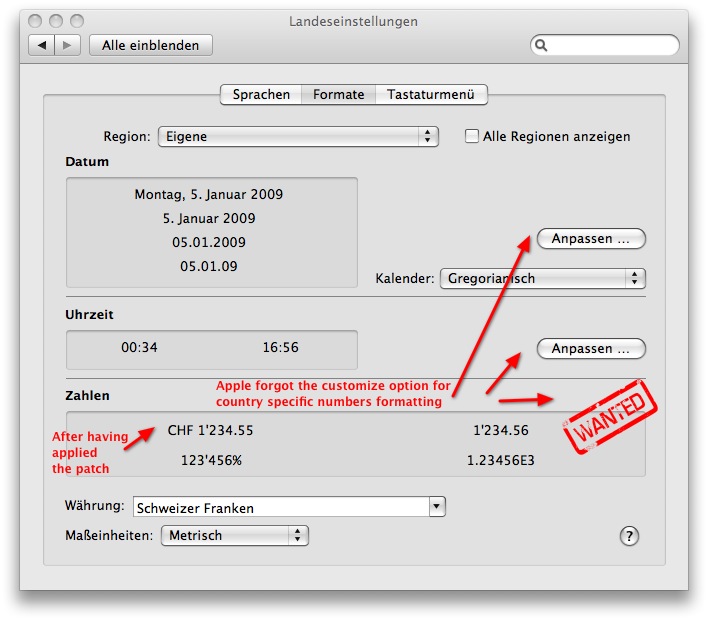Swiss often aren’t very modest when it comes to describing their country, but still the self-description of the Berne Grand Prix as “wold’s most beautiful 10 miles” seems to be pretty pushy. So I just had no choice but to give it a try and run these 10 miles myself:

So here it is, the official martinopia.com review of the Berne GP:
Organisation: 9/10 points – there is really nothing to complain about. All facilities (even a sport massage service) in one place: garderobe, shower (warm water!), a lot of very kind supporters, perfect public transport connections, a wide variety of food suppliers and even a shopping center next to the starting area.
Running track: 8/10 points – Indeed it’s a very interesting route with a lot of different parts: old town, federal house of parliament, a beautiful trace along the river (Aare), a relaxing little extra trip in a forest (there was even a zoo!) passing by the diplomat and embassy quarter before heading to the final climb before the last km to the finish line. A very nice track with a bit too much downward slopes which are pretty challenging for the knees.
Atmosphere/spirit: Just great – “tout Berne” seemed to be part of the GP, either running or cheering along the route. The majority of the participants are really there to have a good time and not to persistently win the contest. And indeed – I had a very good time running the GP.
Considering all this, maybe the Berne GP route is not “world’s most beautiful 10 miles” track. But still I would agree with the speaker who predicted that most runners will return to the Berne GP next year. At least for me, chances are very high.
PS: for those interested in my performance – considering the climbing parts I am very happy with my 1:38:54 (my goal was 1:40:00).